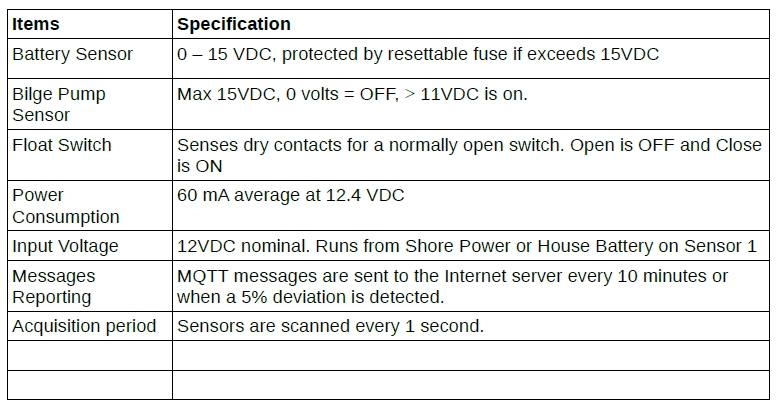Vessel Monitoring System (VMS) by CruiseEmail
Vessel Monitoring System For Sailboats, Catamarans, Trawlers, and Pleasure Vessels (of all sizes)
 Capable of monitoring more systems on your vessel than any monitoring system.
Capable of monitoring more systems on your vessel than any monitoring system.  Easy installation with step by step instructions!
Easy installation with step by step instructions! Uses WiFi to connect to the Internet!
Uses WiFi to connect to the Internet! Instant alerts for low battery voltage, high water, dockside power, and more!
Instant alerts for low battery voltage, high water, dockside power, and more!  Provides online dashboard for monitoring your vessel anywhere/anytime!
Provides online dashboard for monitoring your vessel anywhere/anytime!  Best value monitoring system on the market!
Best value monitoring system on the market!
 Capable of monitoring more systems on your vessel than any monitoring system.
Capable of monitoring more systems on your vessel than any monitoring system.  Easy installation with step by step instructions!
Easy installation with step by step instructions! Uses WiFi to connect to the Internet!
Uses WiFi to connect to the Internet! Instant alerts for low battery voltage, high water, dockside power, and more!
Instant alerts for low battery voltage, high water, dockside power, and more!  Provides online dashboard for monitoring your vessel anywhere/anytime!
Provides online dashboard for monitoring your vessel anywhere/anytime!  Best value monitoring system on the market!
Best value monitoring system on the market!Background on Vessel Monitoring System (VMS) developed by CruiseEmail. | ||
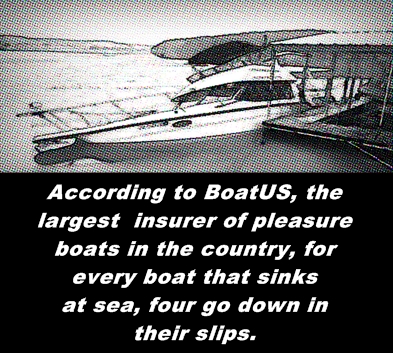 |
CruiseEmail is now adding a new product to its well known SSB email systems. This new Vessel Monitoring System (VMS) offers a low cost, high technology, and very simple installation that any owner could install himself/herself. There are two basic models available, for mono-hulls/power boats and catamarans. VMS connects to the Internet either directly from the VMS module to a marina WiFi, or through your own WiFi access point. This small high power VMS computer will monitor and instantly inform you of your battery voltages (one or more banks), disruption in AC dockside power, bilge pump activity, high water alarms, smoke detection, temperature, humidity, and many more critical boat systems. | |
How does VMS work? | ||
Click image below to enlarge 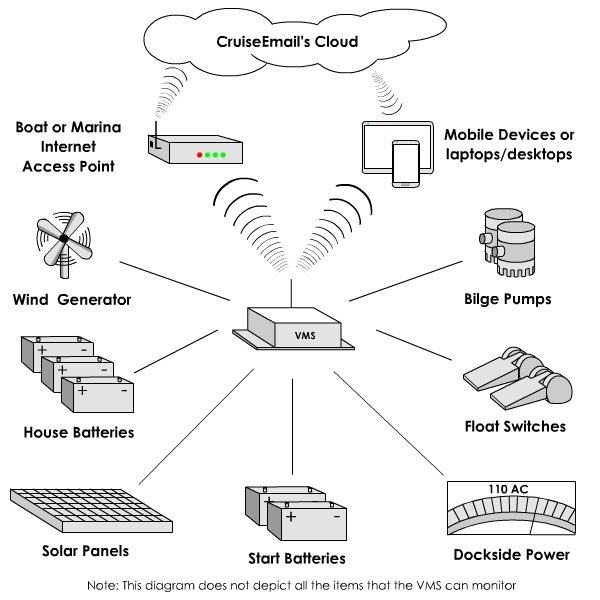 |
The VMS Mini computer is also a wireless router. This router is programmed to connect to the Marine WiFi network and is then routed automatically to the CruiseEmail Cloud network. All of the addresses are programmed by the client (owner) with multiple email's, at the Cloud. Those email address will send the alerts to whomever you want to be notified should alarms be triggered. The VMS mini computer can also perform as a server, and send data wirelessly to your nearby mobile devices without the need for a connection to a WiFi access point. The feature, allows you to monitor your boat while in the comfort of your state room, bridge deck, etc. You can view the bilge activity, temperature, voltage of your batteries, and anything else you have connected to the VMS. Note: You can connect the VMS wirelessly to either your boats wireless access point or the marina access point. You can also monitor your boats equipment on your smartphone while On-Board with no WiFi connection. |
|
What is the VMS Dashboard? | ||
Click image below to enlarge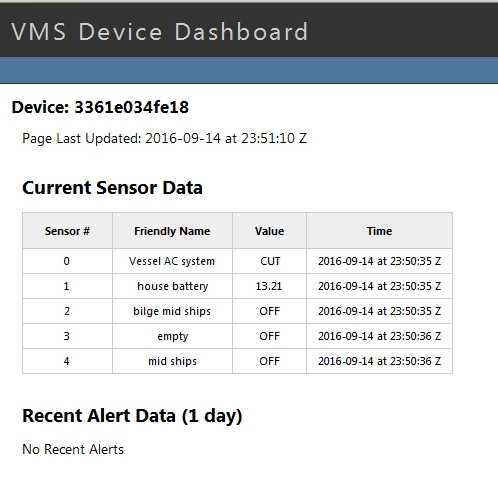 |
The VMS dashboard is an online display of all of the sensors you connected to your VMS. We provide a link to your dashboard which displays the current conditions on your boat. You can can view the battery voltages for each battery bank, whether your dockside power is connected, how often your bilges are running, the temperature and humidity on your boat, etc. At a glance, you can have piece of mind that your boat is safe and secure from a low power situation, or water intrusion. | |
Simple to Install. | ||
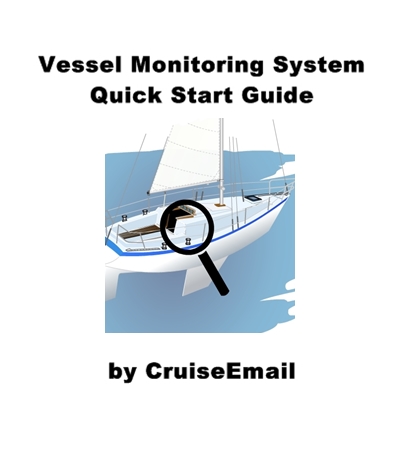 |
To setup and install the VMS each sensor is connected with a #20 marine gauge wire that will connect to each device to be monitored. There are 8 or 16 analog inputs, depending on the model, and 8 on/off sensors contacts. The analog contacts will sense any sensor that has a 12 volt DC source That sensor gets connected to the VMS module. There are 2 models, for catamarans (16 analog inputs) and for mono hulls/power boats (8 analog inputs). As soon as 12 volts gets applied, a LED that is assigned to that device will light up informing you that you have made a good connection and that device is now being monitored. When connected to each device, the VMS module with the associated LED's located on the mini computer will confirm that connection. Loop connections, which are marked separately will sense float switches that will indicate high water level sensors, and once the water reaches your designated height, the alarm will also send a signal to the VMS computer and which will forwarded that alert to the CruiseEmail Cloud and onto your email device, iPhone, and anyone you placed on the contact list to be alerted as to emergency conditions on your vessel. | |
How VMS gets connected. | ||
The VMS computer is powered by the on-board batteries and/or the dockside power. The batteries are monitored continuously. The VMS is connected wirelessly to the marina Internet WiFi or connected to your wireless router on-board your vessels, which then connects to the marina office (or your perferred Wifi source). The router is then communicating via the local marina onto the VMS CruiseEmail Cloud. Example: Once you monitor your bulge pump and you view its status on your computer, iTablet, or iPhone that the bulge pump does not come on but only 1-2 times per day, although if the bulge pump comes on more often it will automatically send that alarm. Other devices as example, solar/wind power, can be monitored as to when you're generating power to your batteries, not only viewing the output of the devices, but also the voltages levels of all the batteries that you have wired to be monitored. Adding a wall-plugin power converter that outputs of 12 volts DC allows you to monitor the dockside AC connection to your vessel. Whenever your dockside power is disconnected, the VMS will detect this power loss and alert you (and anyone else you may choose such as the marina officials) immediatly. It is advisable that when you register into a marina that you have a WiFi connection to their office and also make sure that there system is on 24/7 continually. CruiseEmail is currently qualifying marina's that will offer, VMS, WiFi internet connection to their docking services. Also, it is possible that many vessels will anchor in areas near the marina and use the marina WIFI services for free or a small cost. |
||
Always ask your Marina about their WiFi availability. | ||
| The VMS computer is also a WiFi router. This unit if placed near a port window (the less obstructions the better), has the ability to transmit 300 yards,( 3 football fields LOS "Line of sight" ) to connect to the marine office, or closest WiFi Internet source. | ||
- Our Other Products
- Rope Antennas for SSB Radios
- CruiseEmail - Email with SSB Radios
Contact Information for CruiseEmail
- CTO/CEO Dr. John Gregory
- Research Facility 304 653 4661
- Cell 954-815 8411
- Skype: ghost-rider8411
- Mauricio Antonio Ferreira (Director)
- Rua Verana,90- Varzea de Baixo - 04730-010
- Sao Paulo - SP
- (11) 5641-0830 (11)99144-2816
- Email: mauricio@cruiseemail.com
Need more info on VMS? Complete and click "Send!"
| Enter your Name: (Jim Brown) | |
| Enter your Phone Number: | |
| Enter your EMAIL Address (jimbrown@yahoo.com) | |
| Enter your question | |
Diagram of CruiseEmail's VMS
This diagram only shows a few of the different pieces of equipment you can monitor with the CruiseEmail VMS.
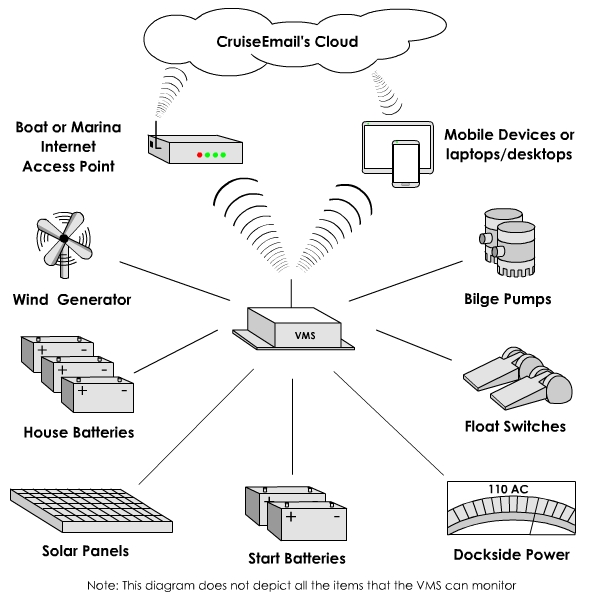
VMS Dashboard
VMS Dashboard
Info on the dashboard goes here...
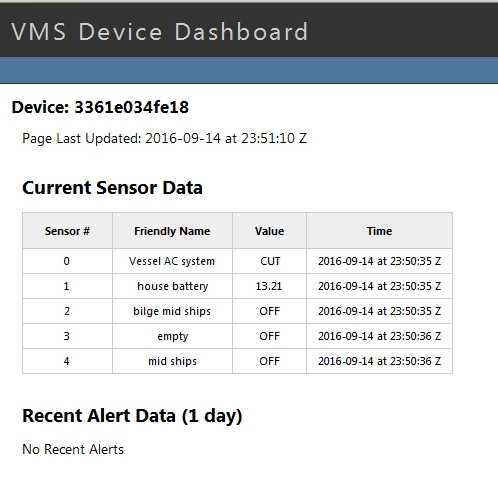
VMS Specifications
VMS Specifications
Info on the specifications goes here...